How to roll out Revinate Ivy at your property
How to roll out Revinate Ivy at your property
Getting started with Revinate’s text messaging solution
Technology has transformed how hotels operate over the last few years. Guests now have more control over their experiences thanks to contactless options such as keyless entry and digital kiosks. This is just the beginning.
If you’re considering implementing Ivy, Revinate’s text messaging solution, you can provide guests with an even more seamless experience. Ivy can proactively provide information to guests before they arrive, answer questions without staff intervention, and even identify negative feedback so you can resolve issues in real time.
But it can be intimidating to determine how to roll out this type of technology. So, how can you implement a text messaging solution at your property (or properties) to achieve the results you’re seeking? Here’s a step-by-step guide to making Ivy fully operational.
What you will see here
- Get support for Ivy from your staff
- Configure all key settings
- Arrange automated campaign messages
- Set up smart responses from Ivy
- Create templates to help staff members respond
- Use Smart Suggestions to help Ivy get better over time
- Provide training on Ivy and guest communication
- Monitor performance and flag incorrect responses
- Prepare to succeed with Ivy
1. Get support for Ivy from your staff
While starting to use a new technology is exciting, it can be daunting for staff members who aren’t used to it. Ivy will certainly make their lives easier, but it’s important to take the time to fully explain the advantages to everyone who will be impacted by the solution. This includes front desk staff, concierges, security staff, and other department teams.
When speaking to all your internal stakeholders, make sure to mention that Ivy can:
- Autonomously answer many of guests’ most common questions
- Give them more time to focus on complex issues and building relationships
- Share details about amenities and corresponding fees
- Provide insight into guest sentiment and hotel performance
- Ensure 24-hour service
- Drive extended stays and late check-outs
You can also consider giving a brief presentation to show your team members what Ivy’s centralized messaging platform looks like. It will give them a better sense of what to expect when they start using the technology themselves.
And make sure to listen to what staff members have to say. Answer their questions and listen to their suggestions. They may have ideas that will help the implementation go even smoother.
2. Configure all key settings
Getting started with Ivy is easy thanks to single sign-on. Just sign into your Revinate account, and then select the Ivy app. You’ll be directed to the main dashboard page. From there, find your hotel and click the gear icon that says “Setup.”
Now, you can make edits to each of the main sections:
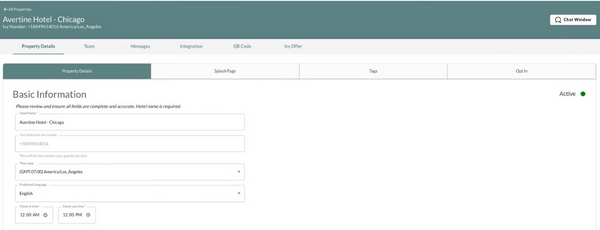
Property Details — This is where you can enter basic information about your property, such as check-in and check-out times, your timezone, and your time window for sending campaign texts. You can also adjust the information guests see when they click a link in emails to opt into using Ivy, add tags to categorize guests, and edit your opt-in message.
Team — This tab is where you add team members. You can also assign each employee a role of “Manager” or “Agent” and adjust their notification settings.
Messages — This section is where you’ll find all your campaigns, templates, Smart Responses, and more. If you have offers activated, you can even set up campaigns that extend options such as late check-out for an additional fee. We’ll get into more specifics on different messages a bit later.
Integrations — Ivy integrates with the other software you use, including your PMS and the ticketing systems HotSoS and Quore. Simply enter the details of each system on this tab.
QR Code — View your SMS number, the QR code that guests can scan, and the default text that guests see when they scan the code with their phones.
As for notifications, they appear as a number over the notification bell while in the app. We recommend setting up escalation notifications, which are text messages and emails sent when a guest message has gone unresolved for too long. You can work with your Implementation Manager to set these up.
You can also enable browser notifications that appear on your computer screen when you’re using other systems. You’ll need to do this by adjusting your Chrome settings by allowing notifications from ivy.revinate.com.
3. Arrange automated campaign messages
Campaign messages are automatically sent after being triggered by an action or event. These include welcome messages and mid-stay surveys that are sent to all guests.
You can edit the text in any of your campaigns and also adjust what triggers them to send. For example, you could change the mid-stay survey timing from occurring 2 hours after a guest checks in to occurring 1 day after a guest checks in.
Interested in setting up a custom campaign? Maybe you want to ensure guests know about some events happening in your area or proactively share details about some of your amenities. You can create custom campaigns like these by working with your Revinate Implementation Manager.
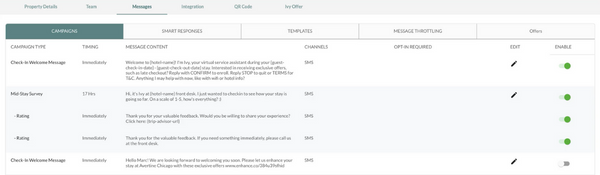
4. Set up Smart Responses from Ivy
Adding Smart Responses is one of the best ways to ensure your team is successful once you make Ivy available to guests. Why? Because Smart Responses are designed to give Ivy perfectly crafted responses to your guests’ most common questions and issues.
When creating Smart Responses, you can choose from an extensive list of topics like airport, complaint, air conditioning, business center info, compliment, housekeeping request, happy hour, reservation extend, room number, and so much more. Ivy’s artificial intelligence (AI) will use these responses to reply to messages that it thinks fits within that topic.
If you need help figuring out what types of Smart Responses to create, speak with staff members. Ask them what sorts of questions they hear most frequently. Are there common complaints? Do guests often have difficulty finding the hotel restaurant?
Gaining this insight from employees across departments will help you determine which topics to select and how to craft your Smart Responses accordingly.
Generally speaking, it’s a good idea to leave the AI Confidence score for Smart Responses at 90%. If it turns out that Ivy is having trouble answering questions you think it should answer with a specific message, try lowering the AI Confidence score a bit. And if Ivy is sending the wrong Smart Response to messages based on topic, try increasing the AI Confidence score.
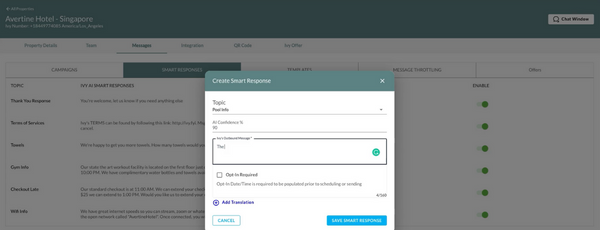
5. Create templates to help staff members respond
Smart Responses are incredibly useful, but they don’t work in every situation. Templates ensure you maintain standardized messages even when staff members need to send communications themselves.
Here are a few instances when templates are useful:
- You have a weekly meal special at your restaurant that you want to highlight every Wednesday.
- Guests want to know whether their rooms are ready, and you need to look into several details before you can reply with certainty.
- A guest provides a poor rating in response to Ivy’s mid-stay survey that requires intervention from a staff member.
And using templates is easy. Staff members can select from the list of templates by selecting the paper scroll icon in the left corner of the text box. They can make edits as needed to personalize the message as well.
6. Use Smart Suggestions to help Ivy get better over time
One of the key advantages Ivy has over other text messaging solutions is that it’s powered by AI — not simple keyword recognition. This means the solution is able to understand context and gets smarter over time. In fact, Ivy will start to propose Smart Suggestions after evaluating previous messages your staff members have sent to guests.
So, how does it work? If Ivy is unable to automatically answer the message but recognizes it’s similar to previous messages, it will offer up as many as 3 Smart Suggestions that appear just above the reply box. A staff member can use one of these options by clicking on it, then sending it.
7. Provide training on Ivy and guest communication
The key to successfully implementing a new technology is providing your staff with all the education they need to use it. But this doesn’t always happen. According to a recent survey, only 9% of UK companies are actually training all staff who are affected by the new technologies they’ve adopted.
So, while you might have done a great job of setting up notifications, smart responses, and templated messages, it’s essential that you share all that (and any other information within the Ivy section of Revinate’s Help Desk) with the staff members who will be using Ivy. And make sure to walk them through all of the functionalities and give them opportunities to get comfortable using the platform before making Ivy available to guests.
You should train staff not only on how to use the system, but also on how they should respond to and engage with guests via text message. If text-based communications are new for your property (or properties), team members will likely need some guidance on:
- How quickly they should respond in cases where Ivy isn’t able to answer (we recommend responding within 3 minutes)
- What type of language to use
- How to intervene when a guest isn’t satisfied
Providing this type of training was the approach that Vintage Hotels used when implementing Ivy. What was the result? A drastic improvement in guest comment scores.
8. Monitor performance and flag incorrect responses
The analytics section within Ivy provides a wealth of information about the distribution of resolutions handed by Ivy versus resolutions handled by staff, guest engagement, resolution time, your survey response rate, and even which subjects guests speak about the most.
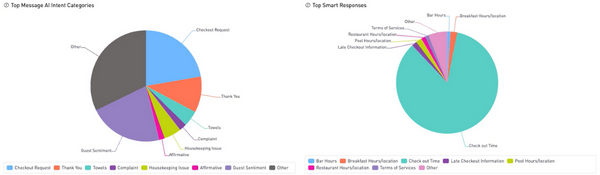
This data provides you with valuable insights into how you can improve. If you notice that there’s a particularly high percentage of messages about a specific topic, you may want to create more Smart Responses related to that topic. Or, if you see that a few staff members take longer to resolve issues than others, that might mean they need some additional training.
There may also be a few instances when Ivy responds to a guest, but doesn’t provide the correct answer. Or perhaps Ivy doesn’t respond at all to a common question for which you have an appropriate Smart Response.
The best way to improve Ivy’s response logic is to review them and flag any that are incorrect. To flag a response, click the “i” in the top left corner of the response, and then select the flag icon. Once you’ve done this, a pop-up appears that lets you provide more information on how Ivy should have responded.
The more you review data and use it to adjust, the more effective Ivy will become. And that translates to better guest experiences and more revenue.
Prepare to succeed with Ivy
With Ivy, Revinate users can provide guests with the type of personalized communication they’ve come to expect while freeing your staff to do other valuable work. Getting the technology to work seamlessly across your hotel (or multiple properties) might take a bit of time, but hopefully you now have a better idea of how to get started.
Interested in learning more about the ways AI can improve your operations and drive revenue? Check out our article, “AI implementation in hotels today: Busting the myths and truths.” And if you haven’t yet seen a demo of everything Ivy can do, book a meeting with us today.
Related Posts
This site is protected by reCAPTCHA and the Google Privacy Policy and Terms of Service apply. View our Terms & Conditions here. *Required fields.



