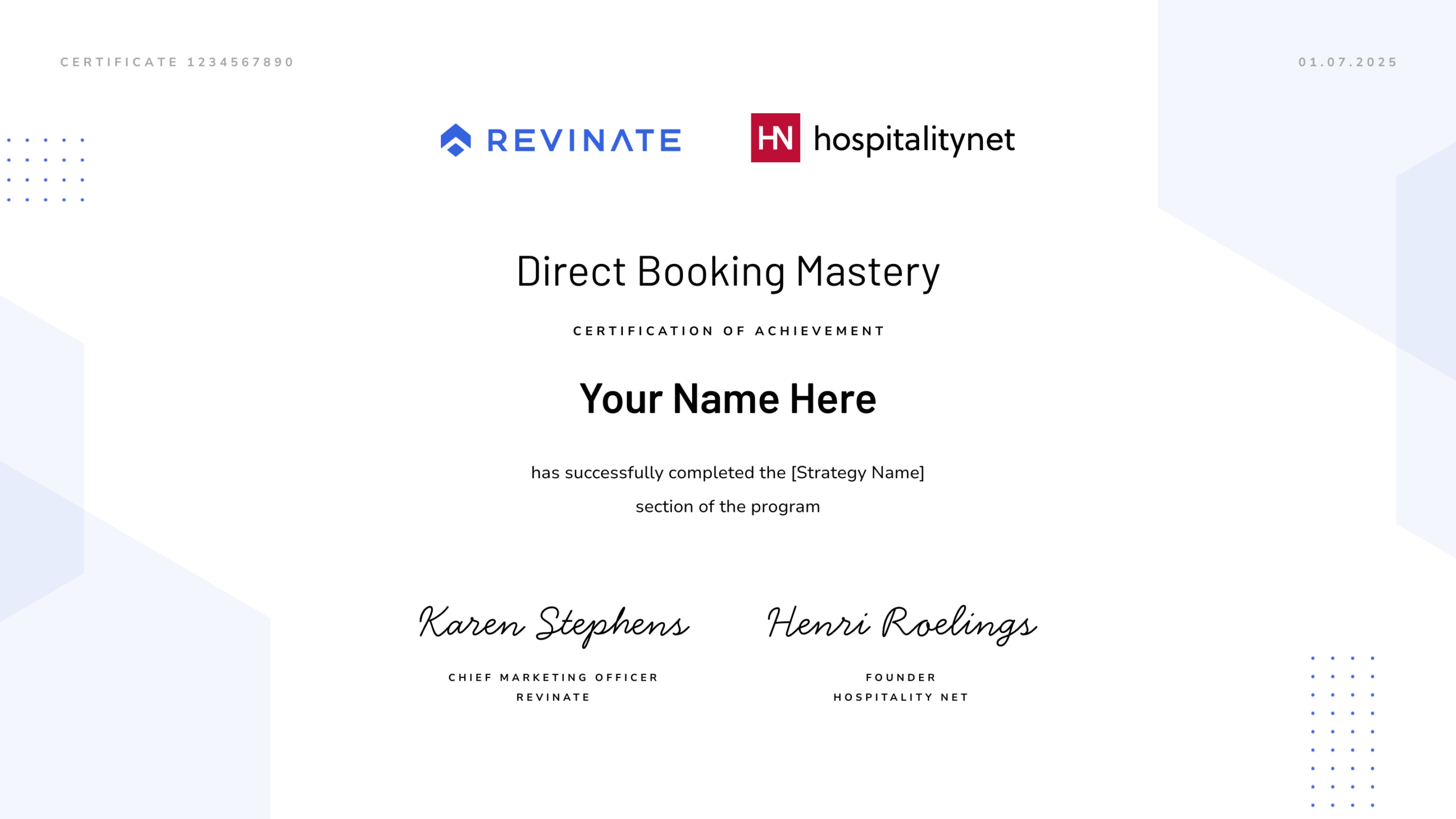Three Practical Uses for Sentiment Analysis
Three Practical Uses for Sentiment Analysis
We thought we might try something a little different for our monthly product blog post. As we work on getting some pretty major features ready to release soon–stay tuned!– we’re going to focus in on an oldie but a goodie: the extremely insightful and actionable Sentiment Analysis report.
First, here’s a quick recap of what Sentiment Analysis can do for you. This report helps you know more about your guests’ opinions about specific aspects of your property. Revinate uses text-analytics software to identify topics that are mentioned most frequently in reviews. The software then scores sentiment based on whether the topic was mentioned in a positive, negative, or neutral light. What you get is a quantitative way to look at traditionally qualitative information.
For example, by glancing at a simple snapshot report, you could learn that your property tends to receive a high concentration of positive mentions of your pool and lobby decor and some negative mentions about bathroom condition and room odor. This helps you know what your strengths are, and also helps you focus in on your weaknesses.
Make sure you are getting the most out of one of Revinate’s most powerful reports with these practical applications:
1. Inform and make operational improvements or capital expenditures
With the Sentiment Analysis report, a hotelier can look at a recent time period and identify topics that were mentioned most frequently with a negative sentiment attached. In the topic cloud below, the topics that came up most frequently are “room odor,” “noise,” and “bathroom condition.” With this information, a hotel would know to evaluate these areas when it comes time to make decisions about property improvements.

If a hotel has already made an operational improvement like upgrading the beds, it can evaluate the success of this initiative by comparing sentiment on beds before and after the update.
Ultimately, trending issues in freeform responses represent the items that are top of mind for your guests and are therefore the most important issues to them. If a hotel can focus on addressing these issues, the hotel could receive more positive reviews in the future and improve average rating on sites like TripAdvisor. For many of our hotel clients, we’ve seen that positive reviews and more visibility on review sites translate to more bookings.
Sentiment Analysis is also extremely useful for corporate groups who can evaluate trends among all properties in a single snapshot, so they can understand as a group or brand where improvements need to be made. Or a small brand can evaluate how collective likes affect a brand’s perception.
2. Evaluate guest likes and dislikes for your property AND your competitors’ properties
Amplify your superpower spy skills. Take what you learned above about identifying strengths and weaknesses and apply that intelligence to your competitors as well. If you know that you have frequent negative mentions of your room service quality, but your competitors tend to have high mentions of their food and beverage topics, you can consider this a particularly important topic to investigate further. On the flip side, if you have some trending topics that are positive for your property, but not as popular for your competitors, consider highlighting those in your sales and hotel marketing materials.
3. Apply Sentiment Analysis for surveys
Revinate Surveys™ customers can view sentiment feedback on both their online reviews and their surveys feedback for a true 360-degree picture of their guests’ likes and dislikes. Revinate Surveys capture organic guest feedback with an open text format, which is then evaluated with the same technology as an online review. With the added volume of feedback, your decisions will be informed and strengthened by an even wider audience sample.
Use your Sentiment Analysis results to optimize your survey. For example, if you’ve determined that housecleaning speed of service is something that is mentioned frequently in your reviews and surveys, then probe further on this topic. Adjust your survey on your own with our simple-to-use, self-service tools.
Understand your guests better
You might have a 5-star review, but the reviewer mentioned that she felt the price for breakfast was too high. You don’t want to miss out on this valuable feedback by only focusing on overall ratings. By understanding the topics that guests mention organically in their reviews without specific prompting, you can understand what truly matters to them, helping you build out a picture of who your guests are and what they like and dislike.
For more information and a step-by-step guide for how to use Sentiment Analysis, please visit the Revinate Help Desk.
Stay tuned for new features in the coming months that will give you even deeper insight about your guests’ satisfaction. If you would like to see an existing Revinate feature highlighted on this blog, please let us know by emailing info@revinate.com.
Learn about what’s trending, review response metrics, and a look forward at hospitality reputation in our 2018 Reputation Benchmark Report. Available free for download.
Related Posts
This site is protected by reCAPTCHA and the Google Privacy Policy and Terms of Service apply. View our Terms & Conditions here. *Required fields.